You can score a FREE $3 Amazon gift card from Bing when you follow these step:
1. Go to Bing.com.
2. Search the word “Amazon,” then scroll down to the bottom and you should see a banner like the one below. If you don’t see it, try another browser.
3. Click “Try Bing Rewards Now” and then create a new Bing Rewards account (you will need to verify the email address you used when signing up).
4. After signing up, you should see an offer that says “Your Sign-up bonus.” Click the offer and then click redeem and enter your information to get your $3 Amazon gift card.
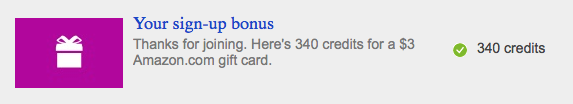
(Thanks, Freebie Shark and Hip2Save!)








[…] FREE $3 Amazon Gift Card from Bing Rewards! – ModMomTV […]