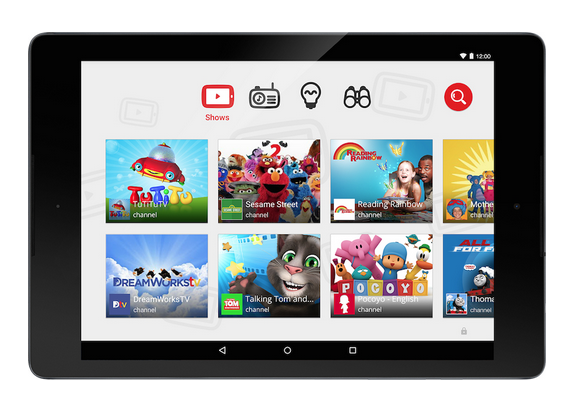I love watching YouTube videos with my boys, but I never know risqué thumbnail images will pop up afterwards to tease and tempt unsuspecting eyes. That’s why I was excited to here about the FREE YouTube Kids app which launched this week. Download it on Google Play or the App Store.
Here are a few of the features of this new kid-friendly app:
Family-focused content
For years, families have come to YouTube, watching countless hours of videos on all kinds of topics. Now, parents can rest a little easier knowing that videos in the YouTube Kids app are narrowed down to content appropriate for kids.
You can browse channels and playlists in four categories: Shows, Music, Learning and Explore. Or search for videos of particular interest to your family, like how to build a model volcano, math tutorials, the amazing (and endless) world of trains—and everything in between
Parental controls
We realize every family is different, so we’ve built options into the app that help you control the experience for your kids:
Timer: Let the app be the bad guy with a built-in timer that lets you limit kids’ screen time. The app alerts your child when the session is over, so you don’t have to. (You’re welcome. )
Sound settings: Sometimes you need a little peace and quiet! You have an option to turn off background music and sound effects, so your kids can keep watching while you catch a breather.
Search settings: If you’d rather limit your children to just the pre-selected videos available on the home screen, you can turn off search.
Product feedback: Our goal is to improve YouTube Kids all the time, so we’ve included a space for you to give us your feedback.
This app is available now for Android devices on Google Play, and iOS devices on the Apple App Store.